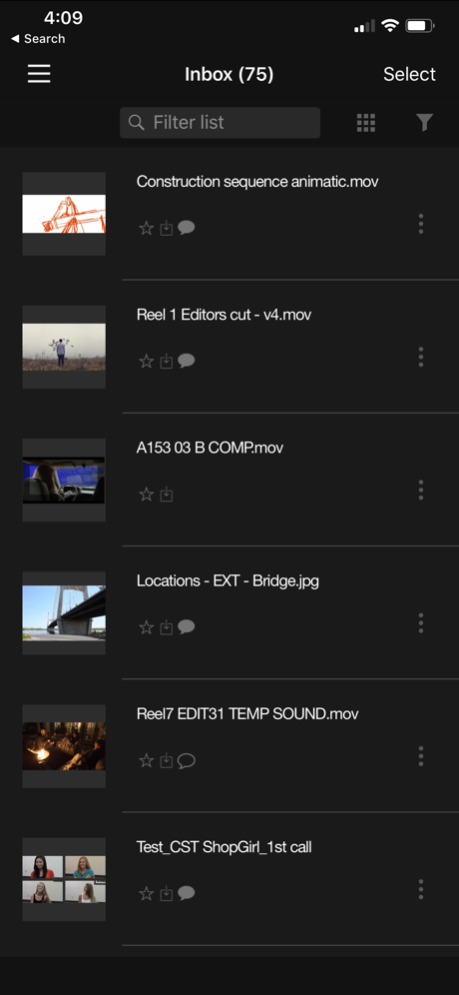PIX System 2.10.13
Free Version
Publisher Description
PIX for iOS provides secure access to your projects, whether connected in the office or offline on an airplane. Search, share, make notes and approve items with one touch.
Capabilities:
Intuitive Review Tools
- Familiar inbox for fast navigation to desired content, and playlists for sharing and managing files
- Keyword search for clips, playlists, tags or notes
- Frame and page-specific markup
- One touch approvals
- Customizable quick notes
Multiple Viewing Options
- Mirror or AirPlay to a second device, including Apple TV
- Offline viewing with DRM
Integrated Production Workflow
- Metadata tracking from production through final release to facilitate client workflows
- Progress across devices synchronized for resume playback and notes and approvals
- Integrations leveraging industry tools, as well as custom integrations
Industry-Leading Security
- Visual and forensic watermarking, customizable by group
- End-to-end encryption
- Two-factor authentication (2FA) and other user access controls
- Threat monitoring and 24/7 user activity logging
Mar 21, 2024
Version 2.10.13
This release fixes a playback bug where longer videos might stop midway.
About PIX System
PIX System is a free app for iOS published in the Office Suites & Tools list of apps, part of Business.
The company that develops PIX System is PIX System. The latest version released by its developer is 2.10.13. This app was rated by 24 users of our site and has an average rating of 4.2.
To install PIX System on your iOS device, just click the green Continue To App button above to start the installation process. The app is listed on our website since 2024-03-21 and was downloaded 703 times. We have already checked if the download link is safe, however for your own protection we recommend that you scan the downloaded app with your antivirus. Your antivirus may detect the PIX System as malware if the download link is broken.
How to install PIX System on your iOS device:
- Click on the Continue To App button on our website. This will redirect you to the App Store.
- Once the PIX System is shown in the iTunes listing of your iOS device, you can start its download and installation. Tap on the GET button to the right of the app to start downloading it.
- If you are not logged-in the iOS appstore app, you'll be prompted for your your Apple ID and/or password.
- After PIX System is downloaded, you'll see an INSTALL button to the right. Tap on it to start the actual installation of the iOS app.
- Once installation is finished you can tap on the OPEN button to start it. Its icon will also be added to your device home screen.